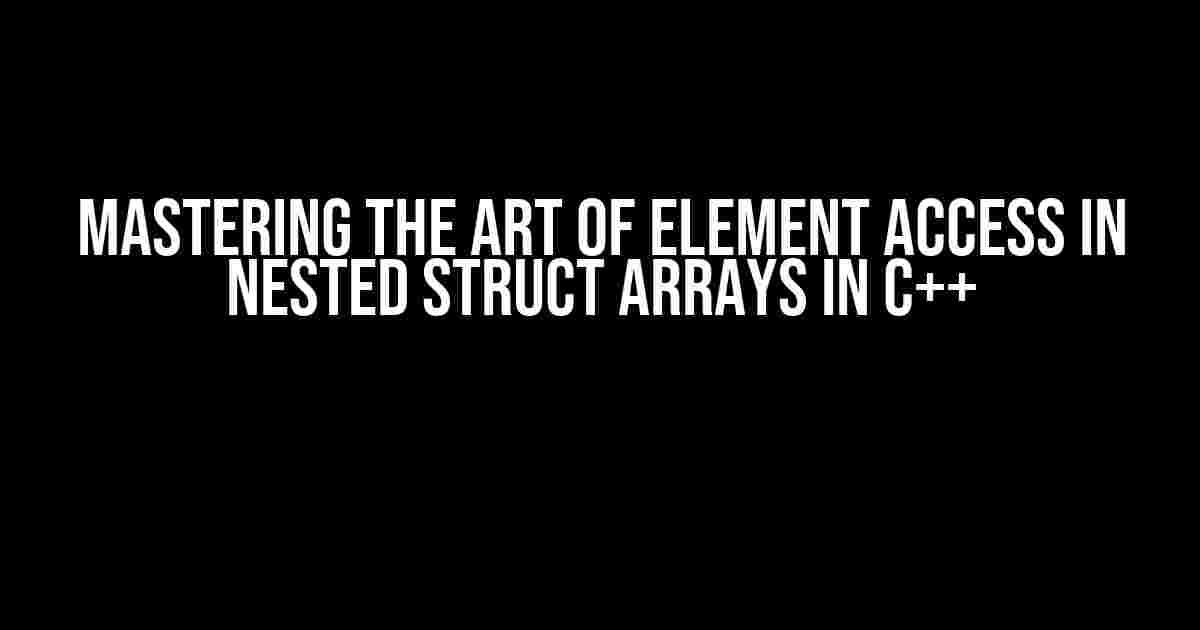Are you tired of getting lost in the labyrinth of nested struct arrays in C++? Do you struggle to access elements in a way that makes sense? Fear not, dear programmer, for today we embark on a thrilling adventure to demystify the art of element access in nested struct arrays. Buckle up, and let’s dive into the world of C++!
The Basics of Struct Arrays
Before we dive into the complexities of nested struct arrays, let’s refresh our minds with the basics of struct arrays in C++. A struct array is a collection of structs, where each struct can contain multiple variables of different data types. Struct arrays are declared using the following syntax:
struct MyStruct {
int x;
float y;
char z;
};
MyStruct myArray[5];In this example, we declare a struct called `MyStruct` with three variables: `x`, `y`, and `z`. We then declare an array of 5 elements, where each element is of type `MyStruct`.
Nested Struct Arrays: The Next Level
Nested struct arrays take the concept of struct arrays to the next level by allowing us to create arrays within arrays. This can be useful when we need to store complex data structures, such as matrices or graphs. Here’s an example of a nested struct array:
struct InnerStruct {
int x;
float y;
};
struct OuterStruct {
InnerStruct innerArray[3];
};
OuterStruct outerArray[2];In this example, we declare two structs: `InnerStruct` and `OuterStruct`. `InnerStruct` contains two variables: `x` and `y`. `OuterStruct` contains an array of 3 elements, where each element is of type `InnerStruct`. Finally, we declare an array of 2 elements, where each element is of type `OuterStruct`.
Accessing Elements in Nested Struct Arrays
Now that we have our nested struct array, let’s explore how to access elements within it. This is where things can get a bit tricky, but fear not, for we shall navigate these treacherous waters together!
Accessing Elements in the Outer Array
To access elements in the outer array, we use the standard array indexing syntax. For example, to access the first element of the outer array, we would use:
outerArray[0]This gives us access to the first `OuterStruct` element in the outer array.
Accessing Elements in the Inner Array
To access elements in the inner array, we need to access the inner array within the outer array. We can do this using the dot notation or the arrow notation. For example, to access the first element of the inner array within the first element of the outer array, we would use:
outerArray[0].innerArray[0]This gives us access to the first `InnerStruct` element in the inner array within the first element of the outer array.
Accessing Individual Variables within the Inner Array
Finally, to access individual variables within the inner array, we use the dot notation or the arrow notation. For example, to access the `x` variable within the first element of the inner array within the first element of the outer array, we would use:
outerArray[0].innerArray[0].xVoilà! We have successfully accessed the `x` variable within the inner array.
Common Pitfalls and Best Practices
When working with nested struct arrays, it’s easy to get lost in the syntax. Here are some common pitfalls to avoid and best practices to follow:
- Use meaningful variable names: Avoid using cryptic variable names that can confuse you or others. Use descriptive names that indicate what the variable represents.
- Use consistent syntax: Stick to either the dot notation or the arrow notation throughout your code. This will make it easier to read and maintain.
- Use array bounds checking: Always check the bounds of the array before accessing elements to avoid runtime errors.
- Use const correctness: Use `const` keywords to indicate when a variable should not be modified.
Real-World Applications of Nested Struct Arrays
Nested struct arrays have many real-world applications in fields such as:
- Computer graphics: Nested struct arrays can be used to represent complex geometric shapes and scenes.
- Scientific computing: Nested struct arrays can be used to represent complex data structures in scientific simulations.
- Data analysis: Nested struct arrays can be used to represent complex data structures in data analysis and machine learning.
Conclusion
And there you have it, folks! With this comprehensive guide, you should now have a solid understanding of element access in nested struct arrays in C++. Remember to use meaningful variable names, consistent syntax, and array bounds checking to avoid common pitfalls. With practice and patience, you’ll become a master of nested struct arrays in no time!
| Keyword | Description |
|---|---|
| struct | A user-defined data type in C++ that combines multiple variables of different data types. |
| array | A collection of elements of the same data type stored in contiguous memory locations. |
| nested struct arrays | A complex data structure that combines multiple arrays of structs, where each struct can contain multiple variables of different data types. |
Happy coding, and remember to stay curious and keep learning!
Frequently Asked Question
Get ready to unravel the mysteries of element access in nested struct arrays in C++!
How do I access elements in a nested struct array in C++?
Ah-ha! To access elements in a nested struct array, you need to use the dot notation or the arrow notation, depending on whether you’re working with a struct instance or a pointer to a struct. For example, if you have a struct `Student` with an array of `Score` structs, you can access the `score` element of the first `Score` struct like this: `Student s; s.scores[0].score`. Easy peasy!
What’s the difference between the dot notation and the arrow notation?
The dot notation (`.`) is used when you’re working with a struct instance, while the arrow notation (`->`) is used when you’re working with a pointer to a struct. For example, if you have a pointer to a `Student` struct, you’d use the arrow notation like this: `Student* s; s->scores[0].score`. On the other hand, if you have a `Student` struct instance, you’d use the dot notation like this: `Student s; s.scores[0].score`. Got it?
How do I iterate over a nested struct array in C++?
You can use a range-based for loop or a traditional for loop to iterate over a nested struct array. For example, if you have a `Student` struct with an array of `Score` structs, you can iterate over the `Score` array like this: `for (auto& score : s.scores) { std::cout << score.score << std::endl; }`. Alternatively, you can use a traditional for loop like this: `for (int i = 0; i < sizeof(s.scores) / sizeof(s.scores[0]); i++) { std::cout << s.scores[i].score << std::endl; }`. Boom!
Can I use pointers to access elements in a nested struct array?
Yes, you can use pointers to access elements in a nested struct array, but be careful! You’ll need to use the arrow notation (`->`) to access the elements, and make sure you’re not dereferencing a null pointer. For example, if you have a pointer to a `Student` struct, you can access the `scores` array like this: `Student* s; s->scores[0].score`. Just remember to check if the pointer is null before accessing the elements!
What are some common pitfalls to avoid when working with nested struct arrays in C++?
Oh, there are a few! Make sure you’re careful with pointer arithmetic, and don’t forget to check for null pointers. Also, be mindful of array bounds and avoid accessing elements out of range. And finally, don’t get too carried away with nested structs – it’s easy to get lost in the syntax! Just take your time, and remember to debug, debug, debug!