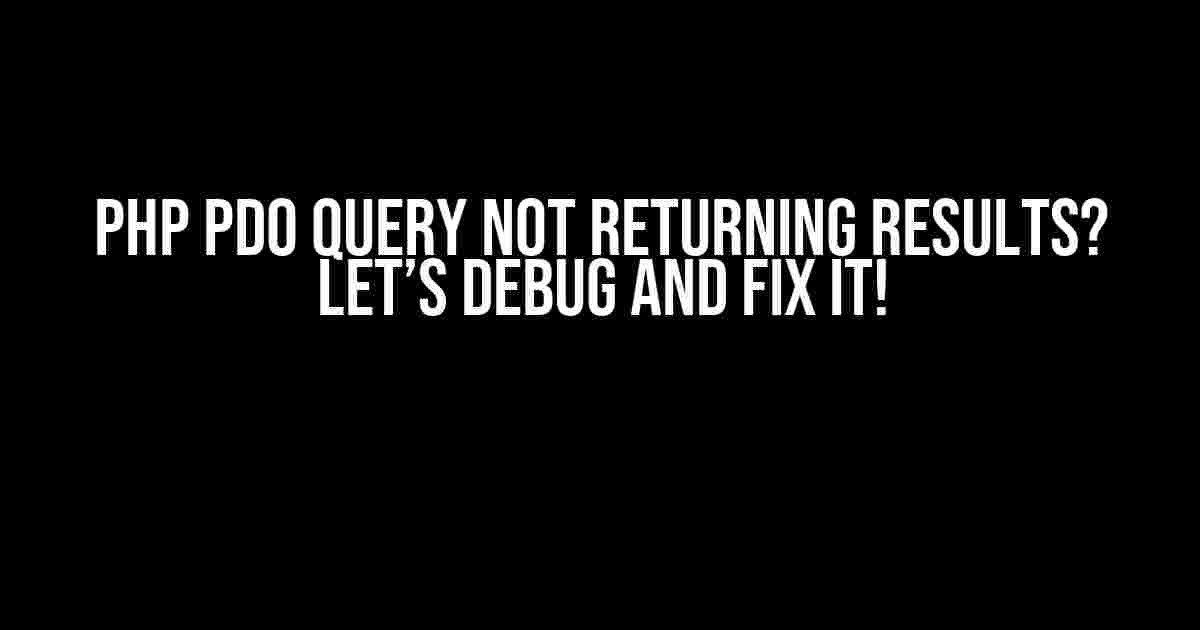Are you frustrated with your PHP PDO query not returning any results despite the SQL query running correctly in MySQL Workbench? Don’t worry, you’re not alone! In this article, we’ll explore the common causes and provide step-by-step solutions to get your query up and running.
Before We Dive In…
Before we start debugging, make sure you’ve checked the following:
- Your MySQL credentials are correct (username, password, host, and database name).
- The SQL query is correct and runs successfully in MySQL Workbench.
- You’ve established a successful connection to the database using PHP PDO.
PDO Connection and Query Basics
To ensure we’re on the same page, let’s quickly review the basics of creating a PDO connection and executing a query.
<?php
$dsn = 'mysql:host=localhost;dbname=testdb';
$username = 'root';
$password = 'password';
try {
$pdo = new PDO($dsn, $username, $password);
$pdo->setAttribute(PDO::ATTR_ERRMODE, PDO::ERRMODE_EXCEPTION);
} catch (PDOException $e) {
echo 'Connection failed: ' . $e->getMessage();
}
$query = 'SELECT * FROM users';
$stmt = $pdo->prepare($query);
$stmt->execute();
$results = $stmt->fetchAll(PDO::FETCH_ASSOC);
foreach ($results as $row) {
echo $row['username'] . '<br>';
}
?>Common Causes of No Results
Now that we’ve reviewed the basics, let’s explore the common causes of a PHP PDO query not returning any results:
1. SQL Query Errors
Even if the query runs successfully in MySQL Workbench, there might be subtle differences in the query when executed through PHP PDO. Check for:
- Typos in the query.
- Incorrect table or column names.
- Inconsistent quoting (e.g., using backticks instead of single quotes).
To debug, try:
$stmt->debugDumpParams();This will display the prepared statement and its parameters, helping you identify any issues.
2. PDO Error Handling
By default, PDO error handling is disabled. To enable it:
$pdo->setAttribute(PDO::ATTR_ERRMODE, PDO::ERRMODE_EXCEPTION);This will throw a PDOException on errors, providing more detailed information.
3. Query Execution
Verify that the query is executed successfully by checking the return value of the execute() method:
if (!$stmt->execute()) {
echo 'Error executing query: ' . $stmt->errorInfo()[2];
}4. Result Set Fetching
Ensure you’re using the correct fetch method and mode:
$stmt->fetchAll(PDO::FETCH_ASSOC);In this example, we’re using PDO::FETCH_ASSOC to retrieve an associative array. Adjust according to your needs.
5. Data Type Incompatibilities
If you’re using bound parameters, ensure the data types match:
$stmt->bindParam(':username', $username, PDO::PARAM_STR);In this example, we’re binding a string parameter. Adjust the data type according to your needs (e.g., PDO::PARAM_INT for integers).
Advanced Debugging Techniques
If the above steps don’t resolve the issue, let’s dive deeper with advanced debugging techniques:
1. PDO Logging
Enable PDO logging to capture all queries and errors:
$pdo->setAttribute(PDO::ATTR_ERRMODE, PDO::ERRMODE_SILENT);
$pdo->setAttribute(PDO::ATTR_LOGGER, $logger);
$logger = new PDOLogger();
class PDOLogger {
public function log($message) {
echo $message . '<br>';
}
}This will display all queries and errors, helping you identify the root cause.
2. Query Profiling
Use MySQL’s built-in query profiling to analyze the query execution:
mysql> SET profiling = 1;
mysql> SELECT * FROM users;
mysql> SHOW PROFILES;This will display detailed information about the query execution, including the execution time and any errors.
Common Solutions and Workarounds
Based on the debugging process, you might need to implement one or more of the following solutions:
1. Adjust the Query
Modify the query to ensure it’s compatible with PHP PDO:
$query = 'SELECT * FROM users WHERE username = :username';
$stmt = $pdo->prepare($query);
$stmt->bindParam(':username', $username, PDO::PARAM_STR);
$stmt->execute();2. Use Error Handling
Implement robust error handling to catch and display errors:
try {
$stmt->execute();
} catch (PDOException $e) {
echo 'Error executing query: ' . $e->getMessage();
}3. Verify Data Types
Double-check the data types of bound parameters and adjust accordingly:
$stmt->bindParam(':id', $id, PDO::PARAM_INT);
$stmt->bindParam(':username', $username, PDO::PARAM_STR);Conclusion
In conclusion, a PHP PDO query not returning any results can be frustrating, but by following the steps outlined in this article, you’ll be able to identify and resolve the issue. Remember to:
- Verify the SQL query and PDO connection.
- Check for query errors and enable PDO error handling.
- Use advanced debugging techniques like PDO logging and query profiling.
- Implement robust error handling and adjust the query as needed.
By following these steps, you’ll be well on your way to resolving the issue and getting your PHP PDO query up and running!
| Causes | Solutions |
|---|---|
| SQL query errors | Check the query, enable error handling, and adjust the query. |
| PDO error handling | Enable error handling and implement robust error handling. |
| Query execution | Verify query execution and check for errors. |
| Result set fetching | Adjust the fetch method and mode according to your needs. |
| Data type incompatibilities | Verify and adjust the data types of bound parameters. |
Remember, debugging is an essential part of development. Take your time, and don’t hesitate to ask for help if you’re still stuck!
Final Thoughts
In the world of PHP development, debugging is an art that requires patience, persistence, and practice. By following the steps outlined in this article, you’ll be well-equipped to tackle even the most challenging PHP PDO query issues. Happy coding!
Frequently Asked Question
Stuck with a PHP PDO query that’s not returning any results? Don’t worry, we’ve got you covered! Here are the top 5 reasons why your PHP PDO query might not be returning any results, despite the SQL query running correctly in MySQL Workbench.
Is the database connection established correctly?
Make sure you’ve established a connection to the database using PDO. Verify that the hostname, username, password, and database name are correct. You can also try checking the connection using `try` and `catch` blocks to catch any exceptions.
Are you using the correct PDO query execution method?
Double-check that you’re using the correct PDO query execution method, such as `query()`, `prepare()`, and `execute()`. Ensure that you’re not mixing up the methods or missing any crucial steps.
Have you bound the parameters correctly?
If you’re using prepared statements, ensure that you’ve bound the parameters correctly using `bindParam()` or `bindValue()`. Verify that the parameter names and values are correct, and that you’re not missing any colon (:) prefixes.
Are you fetching the results correctly?
Make sure you’re fetching the results correctly using `fetchAll()`, `fetch()`, or `fetchColumn()`. Verify that you’re not missing any `fetch()` calls or that you’re not trying to access an empty result set.
Have you checked for errors and exceptions?
Enable error reporting and check for any errors or exceptions that might be occurring. You can use `errorInfo()` or `errorCode()` to get more information about the error. This will help you identify the root cause of the issue.